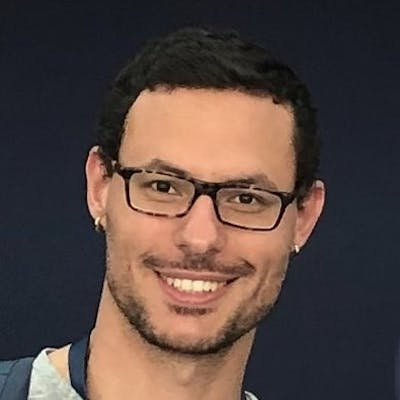How to remove unused iOS simulator runtimes
If you want to free some disk space by removing unused, unsupported or obsolete iOS simulator runtimes, you can first use the xcrun subcommand dedicated to managing simulators, simctl, to detect which runtime to delete:
xcrun simctl list runtimes
The ouput will look like the following:
== Runtimes ==
iOS 9.3 (9.3 - 13E233) - com.apple.CoreSimulator.SimRuntime.iOS-9-3 (unavailable, The iOS 9.3 simulator runtime is not supported on hosts after macOS 10.14.99.)
iOS 10.3 (10.3.1 - 14E8301) - com.apple.CoreSimulator.SimRuntime.iOS-10-3 (unavailable, The iOS 10.3 simulator runtime is not supported on hosts after macOS 10.15.99.)
iOS 11.4 (11.4 - 15F79) - com.apple.CoreSimulator.SimRuntime.iOS-11-4
iOS 12.4 (12.4 - 16G73) - com.apple.CoreSimulator.SimRuntime.iOS-12-4
iOS 13.5 (13.5 - 17F61) - com.apple.CoreSimulator.SimRuntime.iOS-13-5
iOS 14.3 (14.3 - 18C61) - com.apple.CoreSimulator.SimRuntime.iOS-14-3
tvOS 13.4 (13.4 - 17L255) - com.apple.CoreSimulator.SimRuntime.tvOS-13-4
tvOS 14.3 (14.3 - 18K559) - com.apple.CoreSimulator.SimRuntime.tvOS-14-3
watchOS 7.2 (7.2 - 18S561) - com.apple.CoreSimulator.SimRuntime.watchOS-7-2
As you can see, both 9.3 and 10.3 runtimes are unsupported by macOS Big Sur.
Now, go to /Library/Developer/CoreSimulator/Profiles/Runtimes and delete the files named iOS 9.3.simruntime and iOS 10.3.simruntime.