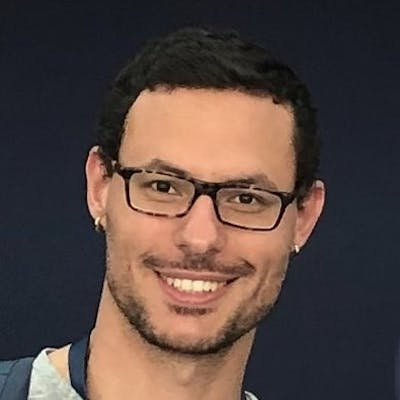How to opt out of UIWindowSceneDelegate on iOS 13+
When you create a new Xcode project that will support more versions than just iOS 13, you have to get rid of all the code related to the UIWindowSceneDelegate protocol, and more.
Here are the few steps to follow.
1. Obviously, set the deployment target
In the General > Deployment Info section of the settings of your target, set the minimal required iOS version.
You won't be able to build your project at this point.
2. Delete the Application Scene Manifest entry from your Info.plist
3. Delete SceneDelegate.swift
4. Update AppDelegate.swift
First, remove the following chunk of code:
// MARK: UISceneSession Lifecycle
func application(_ application: UIApplication, configurationForConnecting connectingSceneSession: UISceneSession, options: UIScene.ConnectionOptions) -> UISceneConfiguration {
// Called when a new scene session is being created.
// Use this method to select a configuration to create the new scene with.
return UISceneConfiguration(name: "Default Configuration", sessionRole: connectingSceneSession.role)
}
func application(_ application: UIApplication, didDiscardSceneSessions sceneSessions: Set<UISceneSession>) {
// Called when the user discards a scene session.
// If any sessions were discarded while the application was not running, this will be called shortly after application:didFinishLaunchingWithOptions.
// Use this method to release any resources that were specific to the discarded scenes, as they will not return.
}
Then, add the window property to your AppDelegate:
var window: UIWindow?